Essential Apps for Traveling in China
Digital Survival Guide for International Visitors
A trip to China in the 21st century is as much a digital journey as it is a physical one. The country operates on a unique and highly integrated ecosystem of mobile applications that permeate nearly every aspect of daily life. For international travelers, being equipped with the right apps isn’t just a convenience; it’s often a necessity for navigation, communication, payment, and transportation.

China’s digital ecosystem is essential for travelers to navigate daily life
Important Note: Many Western apps you rely on daily either don’t work in China due to the Great Firewall (GFW) or are simply not as effective as their local counterparts. This guide will walk you through the essential apps you should download and familiarize yourself with before you land in the Middle Kingdom.
Before we even get to other apps, this is paramount if you wish to access the global internet as you know it.
Why it’s essential
The Great Firewall (GFW) blocks access to many popular international websites and apps, including:
- Google services (Gmail, Google Maps, Google Search)
- Facebook, Instagram, X (formerly Twitter)
- WhatsApp, YouTube
- Many news sites
What it does
A VPN encrypts your internet connection and routes it through a server in a location of your choice outside of China, allowing you to bypass the GFW.

A working VPN is essential for accessing many Western websites
Recommended VPNs
(research current effectiveness before subscribing):
- ExpressVPN: Often cited for reliability and speed in China, though can be pricey.
- NordVPN: Another popular choice with a large server network.
- Astrill VPN: Considered very effective by many expats in China, but typically one of the most expensive.
- VyprVPN: Known for its Chameleon protocol designed to bypass restrictive networks.
Crucial VPN Tips
- Download and subscribe BEFORE you enter China. VPN provider websites are often blocked from within China.
- Install on multiple devices: Phone, laptop, tablet.
- Download multiple VPN apps: Sometimes one service might be temporarily disrupted.
- Check recent reviews: The situation with VPNs in China is dynamic.
- Legality: While using a VPN is a grey area, the government primarily targets unauthorized providers.
WeChat (微信 – Wēixìn)
Why it’s essential: This is THE super-app in China. It’s far more than just a messaging app. It’s WhatsApp, Facebook, Apple Pay, PayPal, and much more, all rolled into one. Virtually everyone in China uses it for personal and often professional communication.

WeChat is the Swiss Army knife of Chinese apps
Key Features for Travelers
- Messaging: Text, voice messages, video calls, group chats.
- WeChat Pay: Essential for mobile payments (see Payment section).
- Official Accounts: Follow companies, media, and services.
- Mini Programs: Apps within WeChat for services like ride-hailing, bike-sharing, food delivery.
- Translation: Built-in translation for text messages.
- Moments: A social feed similar to Facebook’s timeline.
Setup
Download and register. You might need an existing WeChat user to verify you in some cases, which can be tricky. Try to set it up before your trip.
“WeChat is so ubiquitous in China that not having it is like not having a smartphone at all. It’s your digital identity in the country.”
China is remarkably cashless. Mobile payments are the norm everywhere, from street food vendors to luxury malls. While cash is still legal tender, you’ll find many smaller vendors reluctant or unable to provide change.

Mobile payments via QR codes are ubiquitous in China
Important Note for Foreigners
Historically, linking international credit cards to Alipay and WeChat Pay was difficult. However, both platforms have made significant strides to accommodate foreign visitors:
- Alipay’s “Tour Pass” / “Tour Card”: Allows users to load funds from an international card into a prepaid virtual card within Alipay for a limited duration.
- Direct Linking of International Cards: Both Alipay and WeChat Pay now increasingly support linking major international credit cards (Visa, Mastercard, Amex, etc.) directly for payments.
Alipay (支付宝 – Zhīfùbǎo)
Why it’s essential: Along with WeChat Pay, it dominates the mobile payment landscape. Owned by Ant Group (an affiliate of Alibaba).
Key Features:
- QR Code Payments: Pay by scanning a merchant’s QR code or having them scan yours.
- Mini Programs: Similar to WeChat, offering a vast range of services.
- Bill Payments, Ticket Bookings: Often used for utilities, movie tickets, train tickets.
Setup for Foreigners:
- Download the app.
- Look for options to register with an international phone number.
- Attempt to add your international credit/debit card.
- Follow the prompts (passport details may be required).
WeChat Pay (微信支付 – Wēixìn Zhīfù)
Why it’s essential: Integrated directly into WeChat, making it incredibly convenient.
Key Features:
Similar to Alipay for QR code payments and access to services via Mini Programs.
Setup for Foreigners:
- Once WeChat is set up, find the “Wallet” or “Pay” section (often under “Me” -> “Services” -> “Wallet”).
- Attempt to add your international bank card.
- Identity verification (passport) will likely be required.
“Success with linking international cards can depend on your bank and card type. Set up payments BEFORE your trip as verification processes can take time.”
Tips for Mobile Payments
- Set them up BEFORE your trip: Verification processes can take time.
- Ensure your phone has data: Payments require an internet connection.
- Carry some cash as a backup: Especially for your first day or in case of technical issues.
- Understand limits: There might be per-transaction or daily limits for international users.
Google Maps has limited functionality and often outdated information in China, and its real-time navigation can be unreliable due to GFW restrictions.
Amap (高德地图 – Gāodé Dìtú)
Why it’s essential: One of the leading map services in China (owned by Alibaba). Highly accurate, detailed, and with excellent real-time traffic and public transport information.
Key Features:
- Accurate mapping and Points of Interest (POIs).
- Real-time traffic updates.
- Excellent public transport routing (bus, subway), including arrival times and transfer info.
- Walking, cycling, and driving directions.
- Some English language support in the interface, but POIs are often best searched in Chinese or by selecting on the map.
Baidu Maps (百度地图 – Bǎidù Dìtú)
Why it’s essential: The other major player, very similar in functionality and accuracy to Amap.
Key Features:
Comparable to Amap. Some users prefer one over the other based on interface or specific features. Also has some English language support.
Apple Maps (for iPhone users)
Why it’s useful: Apple Maps has significantly improved its service in China by licensing data from local providers like Amap. It offers a familiar interface for iPhone users and generally works well for navigation and POI search in English.

Local map apps provide much more accurate information than Google Maps in China
Tips for Map Apps
- Download offline maps: For areas where you might have poor connectivity.
- Learn to copy-paste Chinese addresses: If you have an address in Chinese (e.g., for your hotel), copy-pasting it into Amap or Baidu Maps is the most reliable way to find it.
- Use the “Show taxi driver” feature: Some apps have a feature to display your destination in large Chinese characters for taxi drivers.
While English is spoken in major tourist hotels and by some younger people in big cities, you’ll encounter many situations where a translation app is invaluable.
Google Translate (via VPN)
Why it’s useful: If you have a working VPN, Google Translate is still one of the most comprehensive translation tools.
Key Features:
- Text Translation: Type or paste text.
- Conversation Mode: Real-time voice translation (works best with a good connection).
- Camera Translation (Word Lens): Point your camera at signs, menus, etc., for instant on-screen translation. Incredibly useful.
- Offline Language Packs: Download the Chinese language pack for offline use (essential!).
Limitation: Requires a VPN to function fully.
Baidu Translate (百度翻译 – Bǎidù Fānyì)
Why it’s essential (if not using Google Translate or as a backup): A powerful local alternative that doesn’t require a VPN.
Key Features:
Similar to Google Translate – text, voice, and image translation. Often very good with colloquial Chinese and context.
Interface: Available in English.
“For translating menus and signs, camera translation features are game-changers. They work surprisingly well with Chinese characters.”

Camera translation can instantly decipher Chinese menus and signs
Pleco
Why it’s highly recommended: More than just a translator, Pleco is an exceptional Chinese-English dictionary app.
Key Features:
- Comprehensive Dictionary: Excellent definitions, example sentences, character breakdowns.
- Optical Character Recognizer (OCR): Point your camera at Chinese characters to get instant definitions (often a paid add-on, but worth it).
- Handwriting Input: Draw characters you don’t know.
- Flashcards: For learning vocabulary.
Use Case: Best for looking up specific words or understanding nuances, rather than translating full sentences for conversation. Works offline.
iFlyTranslate (讯飞翻译 – Xùnfēi Fānyì)
Why it’s useful: Companies like iFlytek are leaders in Chinese voice recognition and AI. Their translation apps can be very accurate for spoken language.
Key Features:
Focus on voice translation, often with good accuracy for dialects.
Tips for Translation Apps
- Download offline language packs: Crucial for when you don’t have data or Wi-Fi.
- Keep sentences short and simple: This improves translation accuracy.
- Speak clearly and slowly for voice translation.
- Have a phrasebook app or a physical one as a backup.
Ride-Hailing Apps
Didi Chuxing (滴滴出行 – Dīdī Chūxíng)
Why it’s essential: The dominant ride-hailing app in China (like Uber/Lyft). Essential for calling taxis or private cars.
Key Features:
- Multiple service levels (Express, Premier, Taxi).
- In-app messaging with drivers (often with auto-translation).
- Fare estimates.
Setup:
Can be linked to Alipay/WeChat Pay or international credit cards (check current support). An English interface is available. You’ll need a local or roaming phone number that can receive texts for verification.
Amap/Baidu Maps Integrated Ride-Hailing
Both Amap and Baidu Maps often have ride-hailing services integrated, sometimes aggregating options from Didi and other smaller platforms. This can be convenient as you’re already using the map.
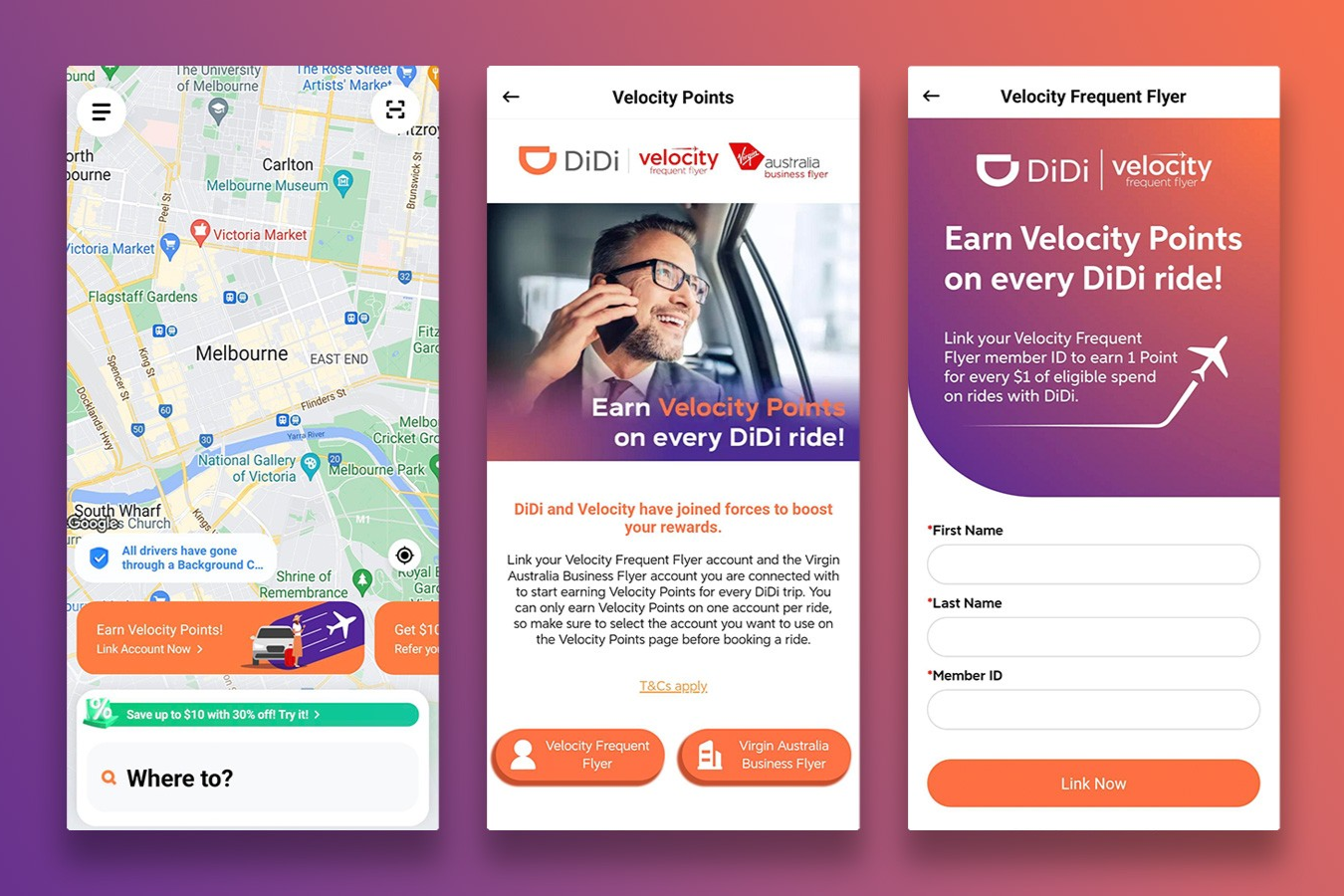
Didi offers multiple ride options including taxis and private cars
Train Booking
Trip.com (formerly Ctrip)
Why it’s essential for foreigners: One of the most foreigner-friendly platforms for booking trains (and flights/hotels). Has a reliable English interface and accepts international credit cards.
Key Features:
Search high-speed rail and conventional train schedules, select seats, and purchase tickets. E-tickets are now common; you can often use your passport to board.
Note: You can also buy tickets at train stations, but popular routes sell out, and language can be a barrier. Booking in advance via an app is highly recommended.
China Railway Official App (铁路12306 – Tiělù Yāo’èrsānliùliù)
Why it’s useful (for advanced users/long stays): The official app. Best for up-to-the-minute availability and sometimes lower prices (no third-party fees).
Challenge: Primarily in Chinese and historically difficult for foreigners to register and pay without a Chinese bank account/ID, though this is slowly improving. Trip.com is usually easier.
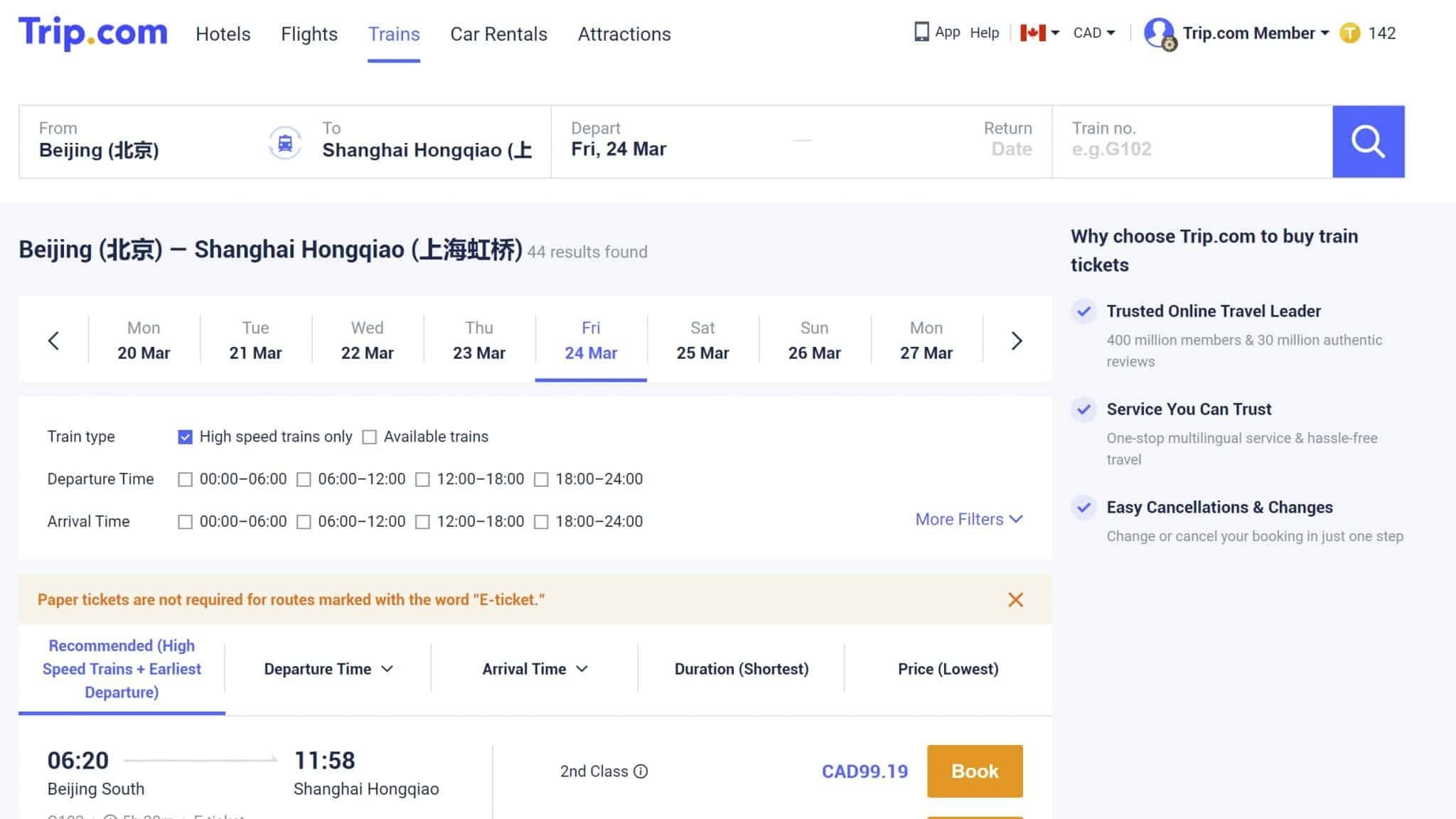
China’s extensive high-speed rail network is easily booked through apps
Bike Sharing
Meituan Bike (美团单车 – Měituán Dānchē – often yellow bikes)
Hellobike (哈啰单车 – Hāluō Dānchē – often blue bikes)
Why it’s useful: Dockless bike-sharing is incredibly popular for short distances.
How it works:
Usually accessed via Mini Programs within Alipay or WeChat. Scan a QR code on the bike to unlock it.
Payment:
Linked to your Alipay/WeChat Pay.
Challenge:
Registration might require a Chinese phone number and sometimes ID verification. Check if your Alipay/WeChat Pay setup allows access.
“Bike-sharing is fantastic for short distances in Chinese cities, but be aware of traffic rules and always wear a helmet if available.”
Metro (Subway) Apps
MetroMan (Metro大都会) or similar city-specific apps: Many major cities (Shanghai, Beijing, Guangzhou, etc.) have their own official metro apps.
Why it’s useful:
- Route planning and station information
- Sometimes allows QR code payment for entry/exit (bypassing physical ticket purchase)
- Setup: Often requires linking to Alipay/WeChat Pay. Check for the specific app for the city you’re visiting.
- Amap/Baidu Maps are also excellent for metro routing.
Meituan (美团 – Měituán) / Dianping (大众点评 – Dàzhòng Diǎnpíng)
Why they are essential: These are powerhouse apps (Meituan owns Dianping) for almost everything lifestyle-related, especially food. Think Yelp + Groupon + Food Delivery + Movie Tickets + more. Dianping is particularly strong for restaurant reviews and recommendations.

Meituan and Dianping are essential for discovering great food in China
Key Features for Travelers
- Restaurant Discovery: Search for nearby restaurants by cuisine, price, rating. Masses of user reviews and photos (though mostly in Chinese, photos help!).
- Food Delivery (外卖 – Wàimài): Order food from a huge variety of restaurants (Meituan Waimai is a leader).
- Group Deals/Vouchers: Find discounts for restaurants and activities.
- Booking Services: Some allow booking appointments for spas, KTV, etc.
Interface
Can be navigated with some effort if you don’t read Chinese, as it’s very visual. The integrated translation in WeChat can help if accessing via a mini-program.
Payment
Via WeChat Pay or Alipay.
Tips for Using Food Apps
- Look for restaurants with many recent reviews and high ratings
- Use the photos to identify dishes you might want to try
- For delivery, have your hotel address saved in Chinese
- Some premium hotels may not allow food delivery to rooms
Essential Downloads
- VPN(s): Download and subscribe. Test them.
- WeChat and Alipay: Attempt to register and link payment methods.
- Map app(s): (Amap, Baidu Maps, or rely on Apple Maps) and get familiar with the interface. Download offline maps for key cities.
- Translation app(s): (Google Translate + offline pack if using VPN; Baidu Translate or Pleco otherwise).
- Trip.com: If planning train travel.
Technical Preparation
- Ensure your phone has enough storage for these apps and offline data.
- Pack a power bank: You’ll be using your phone a lot!
- Consider bringing a spare phone as backup.
- Have a paper backup of important addresses and contacts.

Proper digital preparation makes travel in China much smoother
“By preparing your digital toolkit in advance, you’ll be well-equipped to handle the unique digital environment of China, making your travels smoother, more efficient, and ultimately more enjoyable.”
Bonus Tip: Cultural Considerations
While these apps will help you navigate China technically, remember that cultural understanding is just as important. Be patient with language barriers, open to new experiences, and respectful of local customs. The combination of digital preparedness and cultural awareness will ensure a truly rewarding travel experience in China.
Enjoyed this article? Consider buying me a coffee to support more content like this!
💖 1 people have clicked to support this article.


